在ubuntu系统环境下面打开优酷视频,发现无法播放视频。Adobe Flash Player 是一款轻量级浏览器插件,具有丰富的 Internet 应用运行时间,提供持续的迷人用户体验、绝妙的音频/视频回放效果和刺激的游戏。

虽然flash早晚会被html5代替,但目前还是不少网站在用,正好研究一下怎么安装flash插件,在优酷的提示下,点击进入Adobe Flash Player的下载页面:

选择.tar.gz的包, 下载后解压得到文件,主要的是libflashplayer.so文件与usr文件夹,可在这个当前目录下,右键打开终端,运行以下命令:
sudo cp libflashplayer.so /usr/lib/firefox-addons/plugins sudo cp -r usr/* /usr
重吂firefox就OK了!看看下面的效果图:
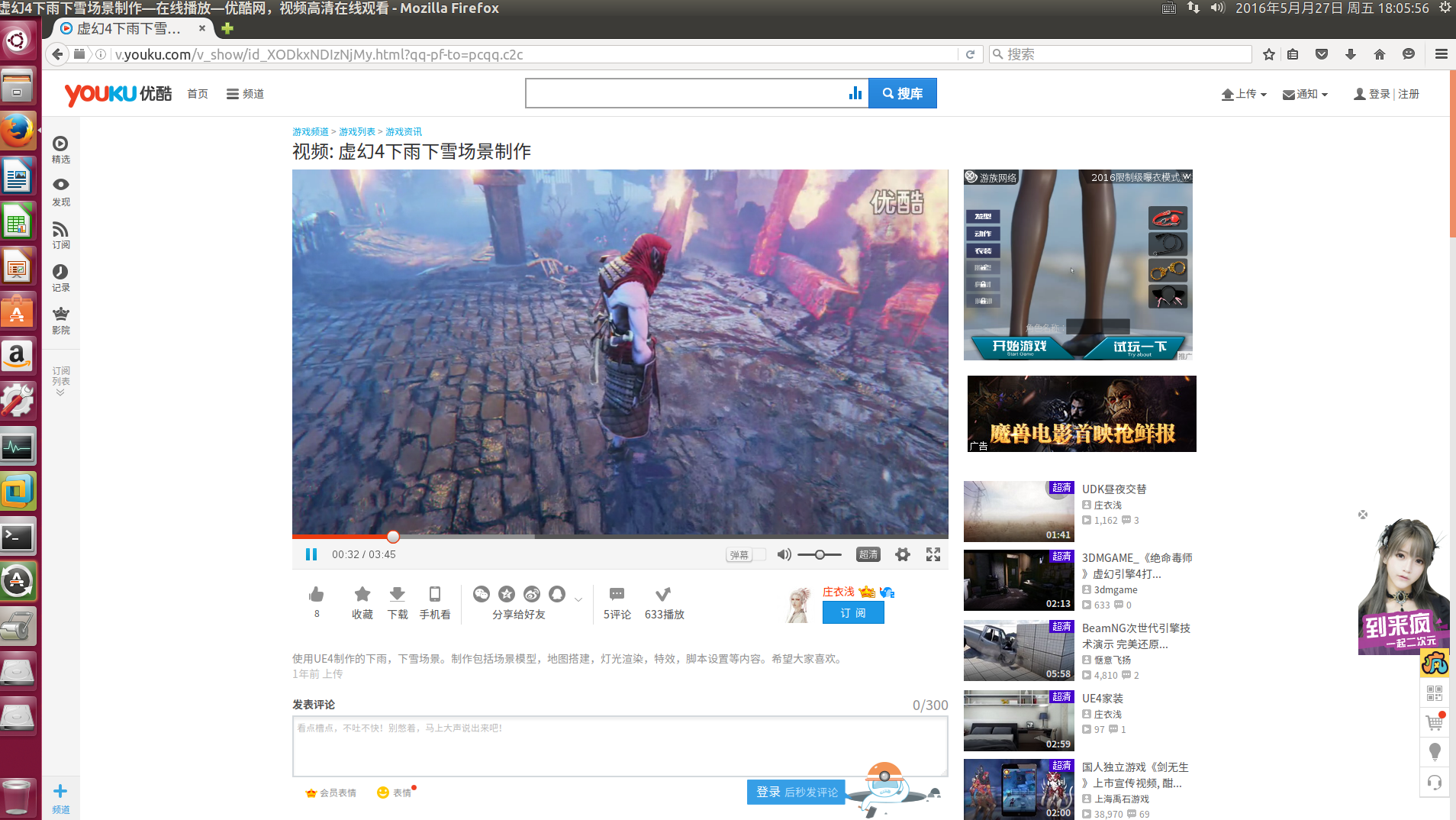
本文原创地址:https://www.linuxprobe.com/install-firefox-plugin.html作者:胖大海,审核员:逄增宝
本文原创地址:https://www.linuxprobe.com/install-firefox-plugin.html编辑:逄增宝,审核员:暂无









