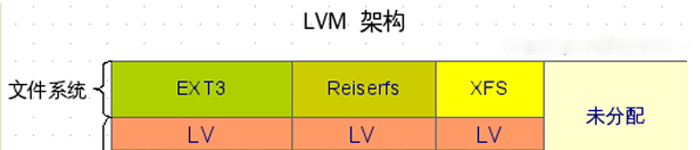| 导读 | 这篇文章主要介绍了Vue之vue.$set()方法源码案例详解,本篇文章通过简要的案例,讲解了该项技术的了解与使用,以下就是详细内容,需要的朋友可以参考下 |
在使用vue开发项目的过程中,经常会遇到这样的问题:当vue的data里边声明或者已经赋值过的对象或者数组(数组里边的值是对象)时,向对象中添加新的属性,如果更新此属性的值,是不会更新视图的。
这是因为新加入的属性不是响应式的,因此不会触发视图的更新,通常使用静态方法Vue.set()或者实例方法this.$set()解决 ,使用方式:
对象:this.$set(target,key, value)
数组:this.$set(target,index, value)
但不管是静态方法Vue.set()还是实例方法this.$set(),他们底层的实现逻辑是一样的,实现逻辑如下:
/** * Set a property on an object. Adds the new property and * triggers change notification if the property doesn't * already exist. */ export function set (target: Array| Object, key: any, val: any): any { // 首先判断如果传入的目标对象是undefined, null, primitive(原始值),或抛出警告 if (process.env.NODE_ENV !== 'production' && (isUndef(target) || isPrimitive(target)) ) { warn(`Cannot set reactive property on undefined, null, or primitive value: ${(target: any)}`) } // 判断目标对象target是数组,并且key是合法的索引 if (Array.isArray(target) && isValidArrayIndex(key)) { // 取目标数组的length值和key中较大的值作为target的length属性 target.length = Math.max(target.length, key) // 通过splice对key位置的元素进行替换 target.splice(key, 1, val) return val } // 如果key在目标对象中已经存在,则直接赋值 if (key in target && !(key in Object.prototype)) { target[key] = val return val } // 获取target中的observer对象 const ob = (target: any).__ob__ // 如果target是vue实例或者$data直接返回 if (target._isVue || (ob && ob.vmCount)) { process.env.NODE_ENV !== 'production' && warn( 'Avoid adding reactive properties to a Vue instance or its root $data ' + 'at runtime - declare it upfront in the data option.' ) return val } // 如果ob不存在,说明target不是响应式对象,直接赋值,不触发视图更新 if (!ob) { target[key] = val return val } // 如果ob存在,把key设置为响应式属性 defineReactive(ob.value, key, val) // 发送通知,触发视图更新 ob.dep.notify() return val }
以上是vue 中set方法的源码,在这里需要特别注意的是,在对数组进行处理时,所用的splice方法并不是数组本身的方法,而是在vue中封装的具有响应式的数组方法。
到此这篇关于Vue之vue.$set()方法源码案例详解的文章就介绍到这了,感谢大家的支持。
原文来自:https://www.jb51.net/article/221222.htm
本文地址:https://www.linuxprobe.com/linux-vue-set.html编辑:向金平,审核员:逄增宝
Linux命令大全:https://www.linuxcool.com/
Linux系统大全:https://www.linuxdown.com/
红帽认证RHCE考试心得:https://www.rhce.net/