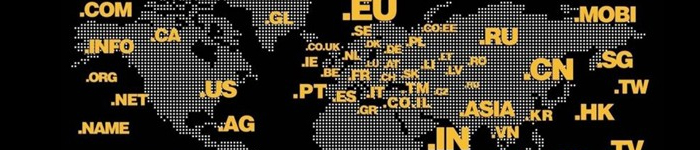| 导读 | 在本篇文章里小编给各位分享的是关于nginx关闭/重启/启动的操作方法,有兴趣的朋友们可以学习参考下。 |
关闭
service nginx stop systemctl stop nginx
启动
service nginx start systemctl start nginx
重启
service nginx reload systemctl restart nginx
随系统启动自动运行
systemctl enable nginx
禁止随系统启动自动运行
systemctl disable nginx
知识点扩展:
首先利用配置文件启动nginx 命令: nginx -c /usr/local/nginx/conf/nginx.conf 重启服务: service nginx restart 快速停止或关闭Nginx:nginx -s stop 正常停止或关闭Nginx:nginx -s quit 配置文件修改重装载命令:nginx -s reload
原文来自:https://www.jb51.net/article/183023.htm
本文地址:https://www.linuxprobe.com/open-close-restart.html编辑:public,审核员:逄增宝
Linux命令大全:https://www.linuxcool.com/
Linux系统大全:https://www.linuxdown.com/
红帽认证RHCE考试心得:https://www.rhce.net/