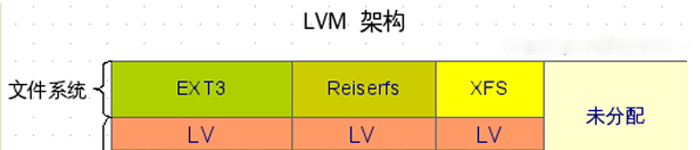使用json模块提供的loads方法和dumps方法,可以很方便的载入和读取json数据格式。而在具体实际应用中,我们使用python数据格式是 string、list 或dict等,这类格式如何直接转换为json格式呢?
可以借用python内部的__dict__ 字典方法将格式转换为json格式并读取,不带参数示例如下:
class Foo(object):
def __init__(self):
self.x = 1
self.y = 2
foo = Foo()
# s = json.dumps(foo) # raises TypeError with "is not JSON serializable"
s = json.dumps(foo.__dict__) # s set to: {"x":1, "y":2}
调用上面的方法时,print s时,其值为:{"x":1, "y":2} 。
如果要传入的是一个多行字符串参数,其也可以自动进行转义:
#!/usr/bin/env python # coding=utf8 # Copyright (C) 2018 www.361way.com site All rights reserved. import json class Foo(object): def __init__(self,cmd): self.Command = cmd cmd=""" #!/bin/bash echo "Result:4 " ps -ef|grep java|wc -l netstat -an|grep 15380 echo ";" """ foo = Foo(cmd) s = json.dumps(foo.__dict__) print s
其执行输出如下:
[root@localhost tmp]# python a.py
{"Command": "\n#!/bin/bash\n\necho \"Result:4 \"\nps -ef|grep java|wc -l\nnetstat -an|grep 15380\necho \";\"\n\n"}
后面的结构体转义部分,实际上就是json.JSONEncoder().encode方法处理的结果:
print json.JSONEncoder().encode(cmd)
可以用上面的命令进行测试,将上面的代码加入到上面python文件的最后,执行的结果如下:
[root@localhost tmp]# python a.py
{"Command": "\n#!/bin/bash\n\necho \"Result:4 \"\nps -ef|grep java|wc -l\nnetstat -an|grep 15380\necho \";\"\n\n"}
"\n#!/bin/bash\n\necho \"Result:4 \"\nps -ef|grep java|wc -l\nnetstat -an|grep 15380\necho \";\"\n\n"
原文来自:http://www.361way.com/python-class-tojson/5865.html
本文地址:https://www.linuxprobe.com/python-sorrt-json.html编辑:问题终结者,审核员:逄增宝
Linux命令大全:https://www.linuxcool.com/
Linux系统大全:https://www.linuxdown.com/
红帽认证RHCE考试心得:https://www.rhce.net/