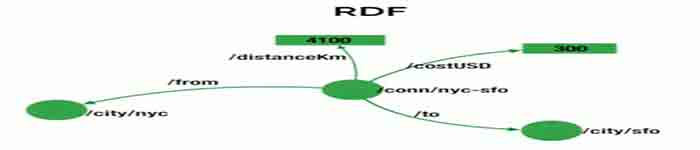| 导读 | uTorrent是由BitTorrent Inc拥有的封闭源的BitTorrent客户端。uTorrent使用bt协议来传输更大的文件,在p2p网络估计占所有互联网流量的35%。uTorrent是轻量级的torrent客户端,它使用非常少的计算机资源,同时提供与其他大型bt客户(如Vuze或BitComet)类似的完整功能。 |
它适用于Microsoft Windows和Mac OS X作为客户端软件。在Linux中,uTorrent是作为服务器软件安装的,它为管理下载提供了一个基于Web的界面。以下是在Ubuntu 17.10 安装 uTorrent的步骤。如果您正在寻找最好的开源替代品uTorrent,那就去使用qBittorrent。
$ sudo apt-get update
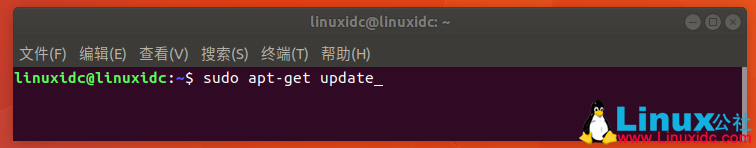
$ sudo apt-get install libssl1.0.0 libssl-dev

$ wget http://download-new.utorrent.com/endpoint/utserver/os/linux-x64-ubuntu-13-04/track/beta/ -O utserver.tar.gz
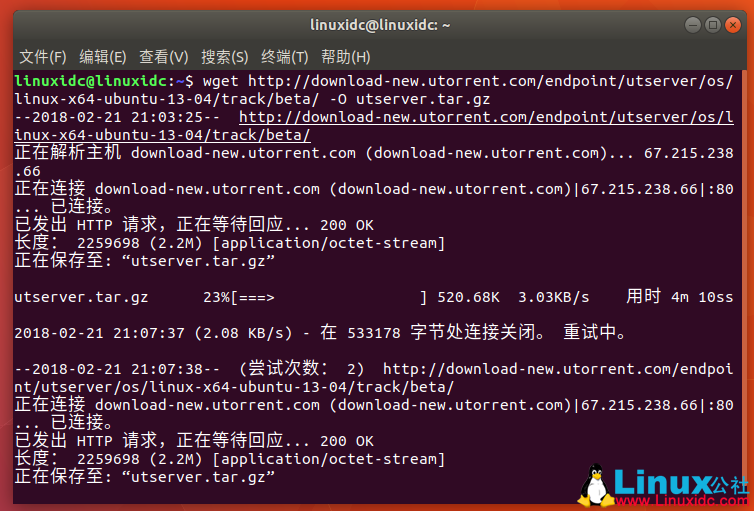
$ sudo tar -zxvf utserver.tar.gz -C /opt/
更改目录权限:
$ sudo chmod 777 /opt/utorrent-server-alpha-v3_3/

创建/usr/bin的链接:
$ sudo ln -s /opt/utorrent-server-alpha-v3_3/utserver /usr/bin/utserver
启动uTorrent Server:
$ utserver -settingspath /opt/utorrent-server-alpha-v3_3/
运行之后,使用浏览器访问:http://your-ip-:8080/gui
用户名admin,密码为空:
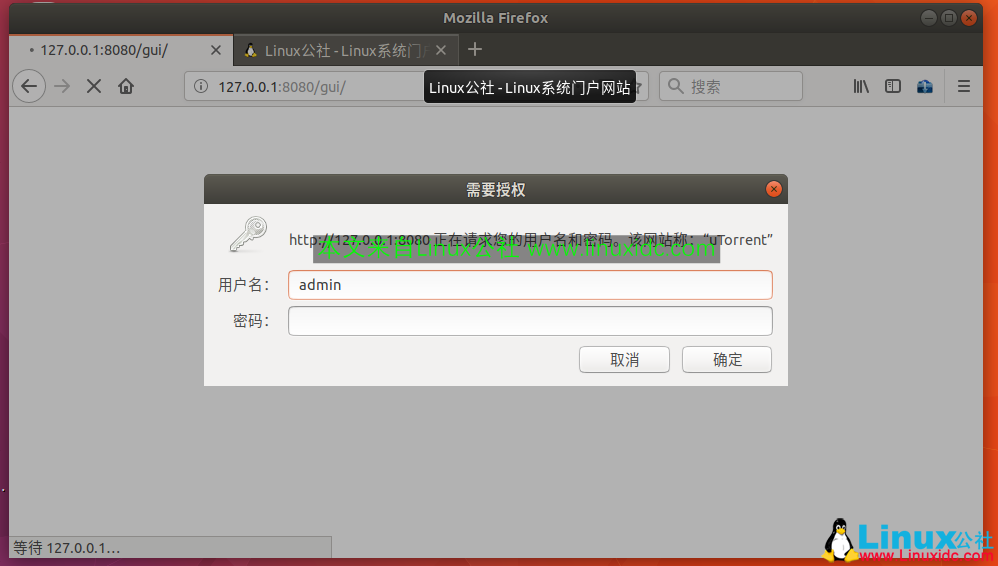
uTorrent主界面:
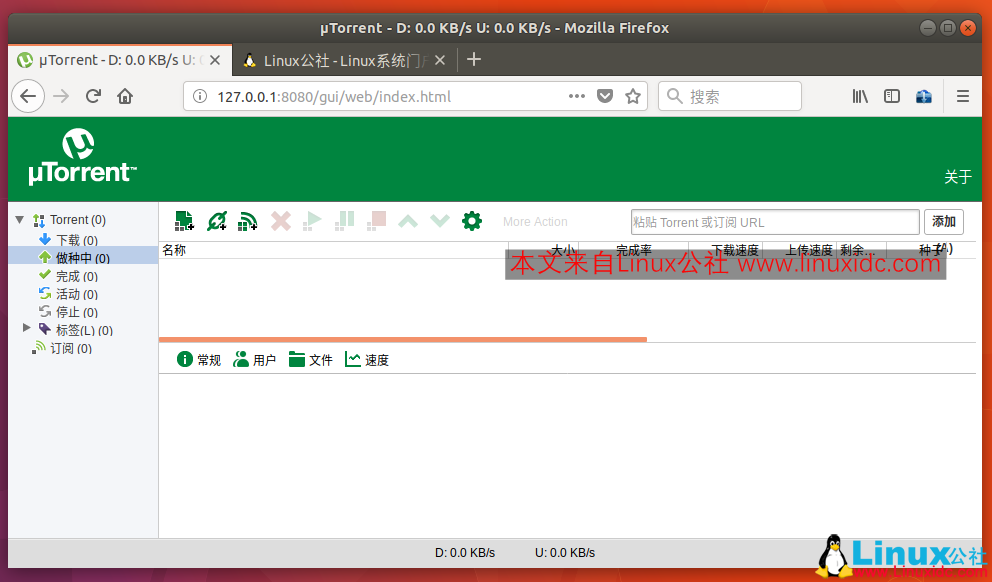
版本信息:
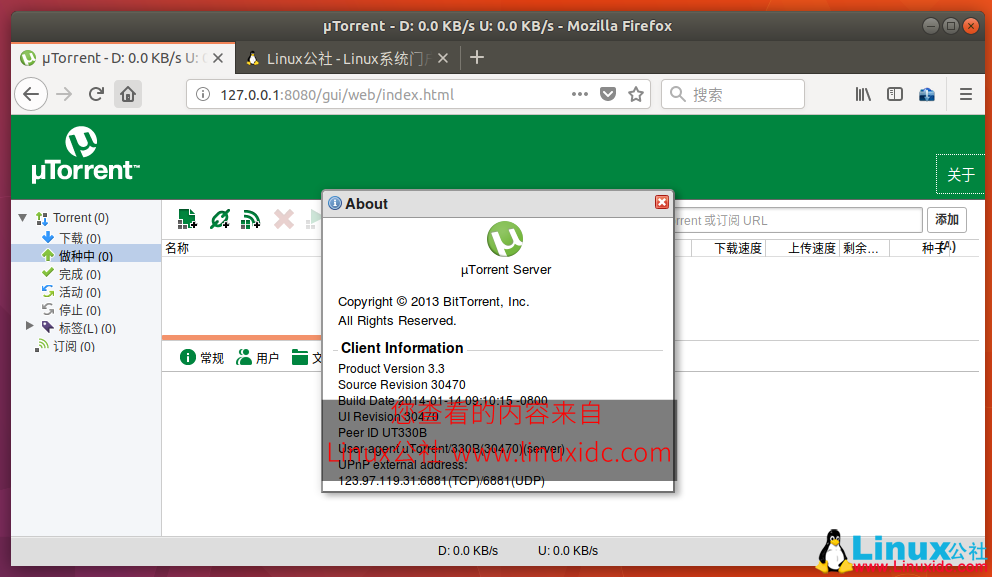
原文来自:https://www.linuxidc.com/Linux/2018-02/151063.htm
本文地址:https://www.linuxprobe.com/ubuntu-install-utorrent.html编辑:冯振华,审核员:逄增宝
本文原创地址:https://www.linuxprobe.com/ubuntu-install-utorrent.html编辑:public,审核员:暂无