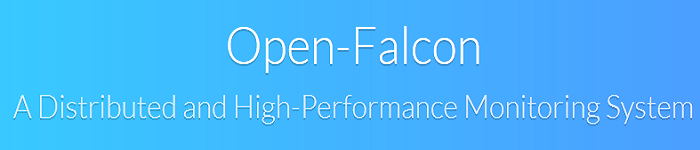| 导读 | Git版本控制系统需要一个服务器端,而GitHub上要想创建私有的Git服务器端仓库则触及到收费项目,于是这里我们利用Dropbox的免费空间,来看一下在Dropbox上搭建私有的Git仓库的教程。 |

一、在Dropbox的文件夹下创建远程repository文件夹(.git后缀)
cd ~/Dropbox/project mkdir demo.git
二、进入demo.git文件夹并初始化repository
cd demo.git git init --bare
三、创建完毕,现在创建一份本地clone,如要创建在~/lab/demo/目录下
cd ~/lab/ git clone ~/Dropbox/project/demo.git demo
四、测试git
cd demo touch README git add README git commit -m "fisrt commit" git push origin master
五、共享/Dropbox/project/demo.git文件夹
[share] comment=this is Linux share directory path=/home/myth/share public=yes writable=yes
原文来自:http://http://www.jb51.net/LINUXjishu/462435.html
本文地址:https://www.linuxprobe.com/linux-dropbox-git.html编辑:王浩,审核员:逄增宝
本文原创地址:https://www.linuxprobe.com/linux-dropbox-git.html编辑:王浩,审核员:暂无