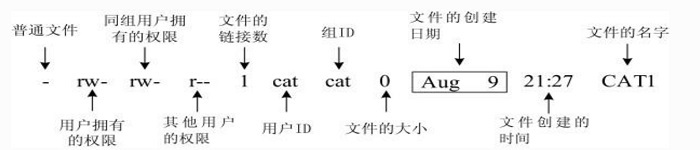| 导读 | 这篇文章主要介绍了Java POI读取excel中数值精度损失问题解决,文中通过示例代码介绍的非常详细,对大家的学习或者工作具有一定的参考学习价值,需要的朋友可以参考下 |
描述:
excel 单元格中,纯数字的单元格,读取后 后面会加上 .0 。
例如: 1 --> 1.0
而使用下面的方法,可能会对小数存在精度损失
cell.setCellType(CellType.STRING); //读取前将单元格设置为文本类型读取
例如: 2.2 --> 2.1999999997
目前的解决办法:
一. 将excel单元格改为文本类型
注意,直接修改单元格属性不管用, 使用 分列 的方式,可以实现将数值改为文本类型。
二. java处理
public class CommonUtil {
private static NumberFormat numberFormat = NumberFormat.getNumberInstance();
static {
numberFormat.setGroupingUsed(false);
}
public static String getCellValue(Cell cell) {
if (null == cell) {
return "";
}
Object value;
switch (cell.getCellTypeEnum()) {
// 省略
case NUMERIC:
double d = cell.getNumericCellValue();
value = numberFormat.format(d); // 关键在这里!
//省略
}
return value == null ? "" : value.toString();
}
}
上面的方法可以获取一个正确的数值.
以上就是本文的全部内容,希望对大家的学习有所帮助。
原文来自:https://www.jb51.net/article/185583.htm
本文地址:https://www.linuxprobe.com/java-linux-excel.html编辑:向金平,审核员:逄增宝
Linux命令大全:https://www.linuxcool.com/
Linux系统大全:https://www.linuxdown.com/
红帽认证RHCE考试心得:https://www.rhce.net/