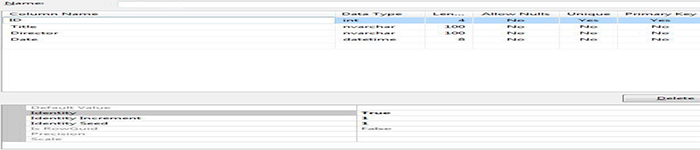| 导读 | 今天给大家介绍一下linux服务器安装apache |
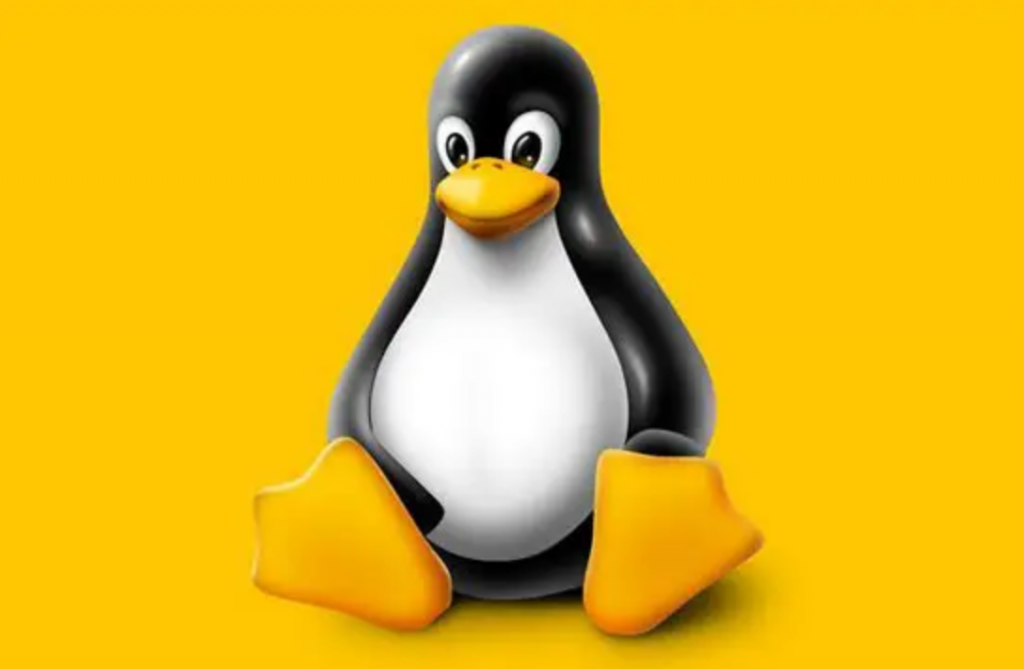
apr-1.5.2.tar.gz httpd-2.4.25.tar.gz mod_ftp-0.9.6-beta.tar.gz apr-iconv-1.2.1.tar.gz pcre-8.40.tar.gz apr-util-1.5.4.tar.gz mod_fcgid-2.3.9.tar.gz
tar -zxf apr-1.5.2.tar.gz tar -zxf httpd-2.4.25.tar.gz tar -zxf pcre-8.40.tar.gz tar -zxf apr-util-1.5.4.tar.gz tar -zxf mod_ftp-0.9.6-beta.tar.gz tar -zxf apr-iconv-1.2.1.tar.gz tar -zxf mod_fcgid-2.3.9.tar.gz
[root@smqq Apache]# ls apr-1.5.2 apr-util-1.5.4.tar.gz mod_fcgid-2.3.9.tar.gz apr-1.5.2.tar.gz httpd-2.4.25 mod_ftp-0.9.6 apr-iconv-1.2.1 httpd-2.4.25.tar.gz mod_ftp-0.9.6-beta.tar.gz apr-iconv-1.2.1.tar.gz install pcre-8.40 apr-util-1.5.4 mod_fcgid-2.3.9 pcre-8.40.tar.gz [root@smqq Apache]#
apr: [root@smqq Apache]# cd apr-1.5.2 [root@smqq apr-1.5.2]#./configure --prefix=/home/Apache/install/apr [root@smqq apr-1.5.2]#make [root@smqq apr-1.5.2]#make install apr-util: [root@smqq Apache]# cd apr-util-1.5.4 [root@smqq apr-util-1.5.4]#./configure --prefix=/home/Apache/install/apr-util -with-apr=/home/Apache/install/apr/bin/apr-1-config [root@smqq apr-util-1.5.4]#make [root@smqq apr-util-1.5.4]#make install pcre-8.40: [root@smqq Apache]# cd pcre-8.40 [root@smqq pcre-8.40]#./configure --prefix=/home/Apache/install/pcre [root@smqq pcre-8.40]#make [root@smqq pcre-8.40]#make install
下面是apache 的安装了 可能会出现各种的错误,我们一步步来
httpd-2.4.25 : [root@smqq Apache]# cd httpd-2.4.25 [root@smqq httpd-2.4.25]# ./configure --prefix=/home/Apache/install/httpd-2.4.25 checking for chosen layout... Apache checking for working mkdir -p... yes checking for grep that handles long lines and -e... /bin/grep checking for egrep... /bin/grep -E checking build system type... x86_64-unknown-linux-gnu checking host system type... x86_64-unknown-linux-gnu checking target system type... x86_64-unknown-linux-gnu configure: configure: Configuring Apache Portable Runtime library... configure: checking for APR... no configure: error: APR not found. Please read the documentation. [root@smqq httpd-2.4.25]#
这里提示说apr 没有找到,我们之前安装过了,为什么?
原来需要添加 with 命令
[root@smqq httpd-2.4.25]# ./configure --prefix=/home/Apache/install/httpd-2.4.25 --with-apr=/home/Apache/install/apr --with-apr-util=/home/Apache/install/apr-util --with-pcre=/home/Apache/install/pcre [root@smqq httpd-2.4.25]#make [root@smqq httpd-2.4.25]#make install
至此安装的步骤已经完成了,下面启动启动测试
•启动Apache:/home/Apache/install/httpd-2.4.25/bin/apachectl start •停止Apache:/home/Apache/install/httpd-2.4.25/bin/apachectl stop •重启Apache:/home/Apache/install/httpd-2.4.25/bin/apachectl restart
启动:
[root@smqq httpd-2.4.25]# /home/Apache/install/httpd-2.4.25/bin/apachectl start AH00558: httpd: Could not reliably determine the server's fully qualified domain name, using 127.0.0.1. Set the 'ServerName' directive globally to suppress this message [root@smqq httpd-2.4.25]#
他让设置一个服务的名称,我们找到httpd.conf配置一下servername
[root@smqq conf]# vim /home/Apache/install/httpd-2.4.25/conf/httpd.conf [root@smqq conf]#
找到注释的地方 Servername 修改成你的ip,或者127.0.0.1,或者localhost
ServerName 172.16.3.86:80
再次启动:
[root@smqq conf]# /home/Apache/install/httpd-2.4.25/bin/apachectl start httpd (pid 57862) already running [root@smqq conf]#
测试一下浏览器打开:
http://172.16.3.86/
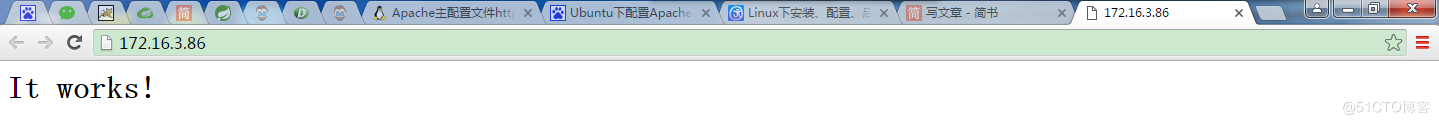
到这里服务器搭建成功了,但是我们需要的是一个能够访问静态文件的服务器,所以还需要将本地文件映射到apache服务器上。
接下来一步步进行映射配置:
找到一个配置,参照这个配置我们从新设置下conf文件
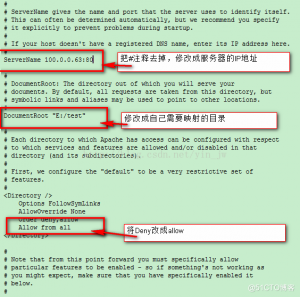
[root@smqq conf]# /home/Apache/install/httpd-2.4.25/bin/apachectl stop [root@smqq conf]# vim /home/Apache/install/httpd-2.4.25/conf/httpd.conf
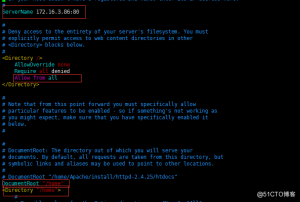
[root@smqq conf]# /home/Apache/install/httpd-2.4.25/bin/apachectl start

原文来自:https://blog.51cto.com/tenghui/5253922
本文地址:https://www.linuxprobe.com/linux-apache-an.html编辑:王华超,审核员:逄增宝
Linux命令大全:https://www.linuxcool.com/
Linux系统大全:https://www.linuxdown.com/
红帽认证RHCE考试心得:https://www.rhce.net/