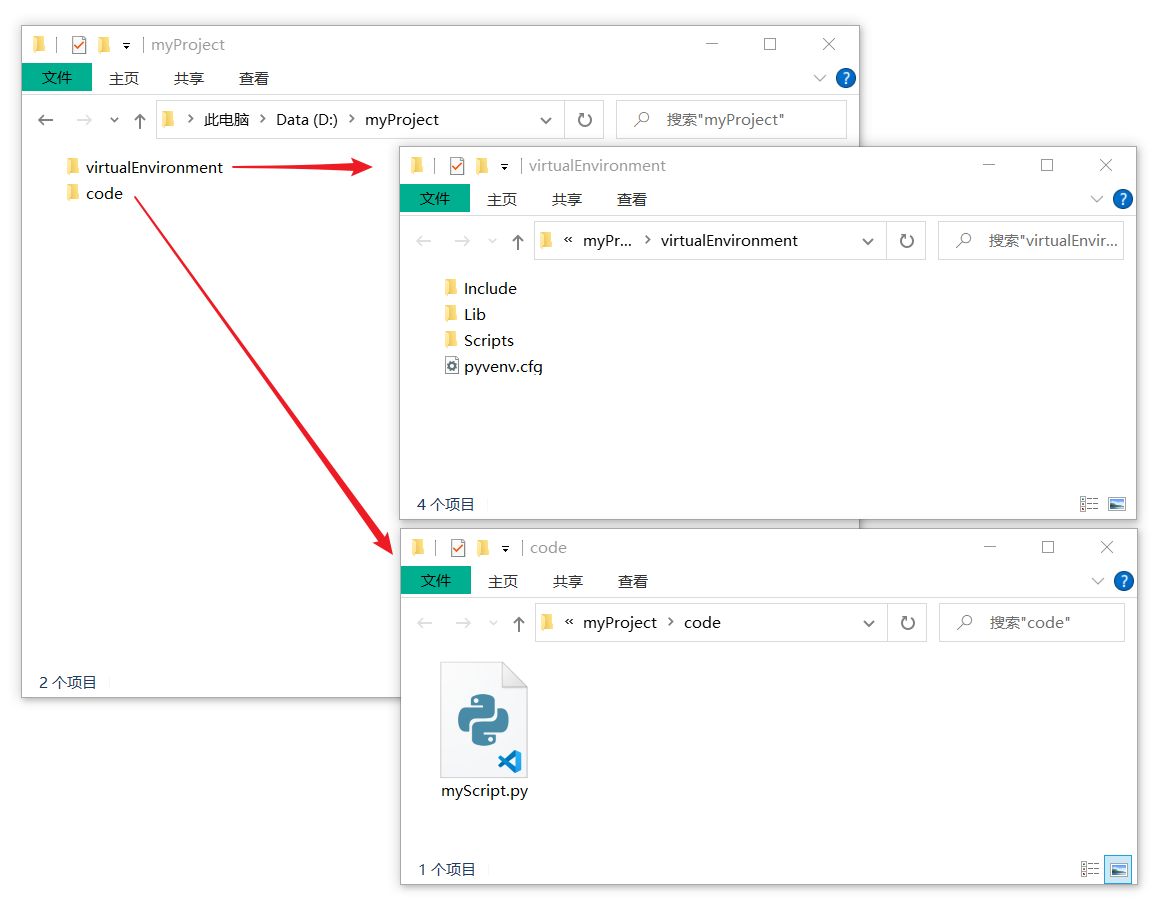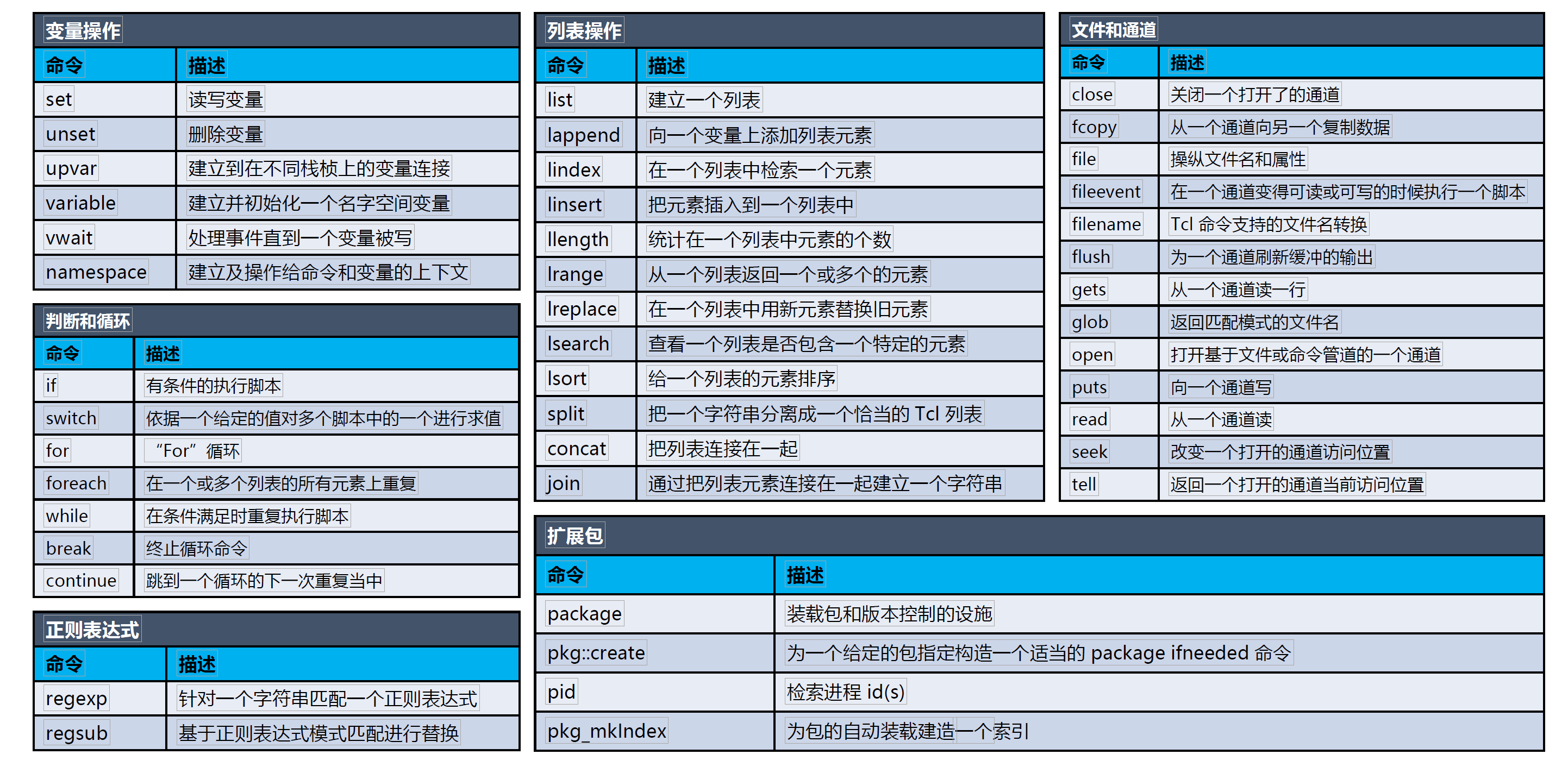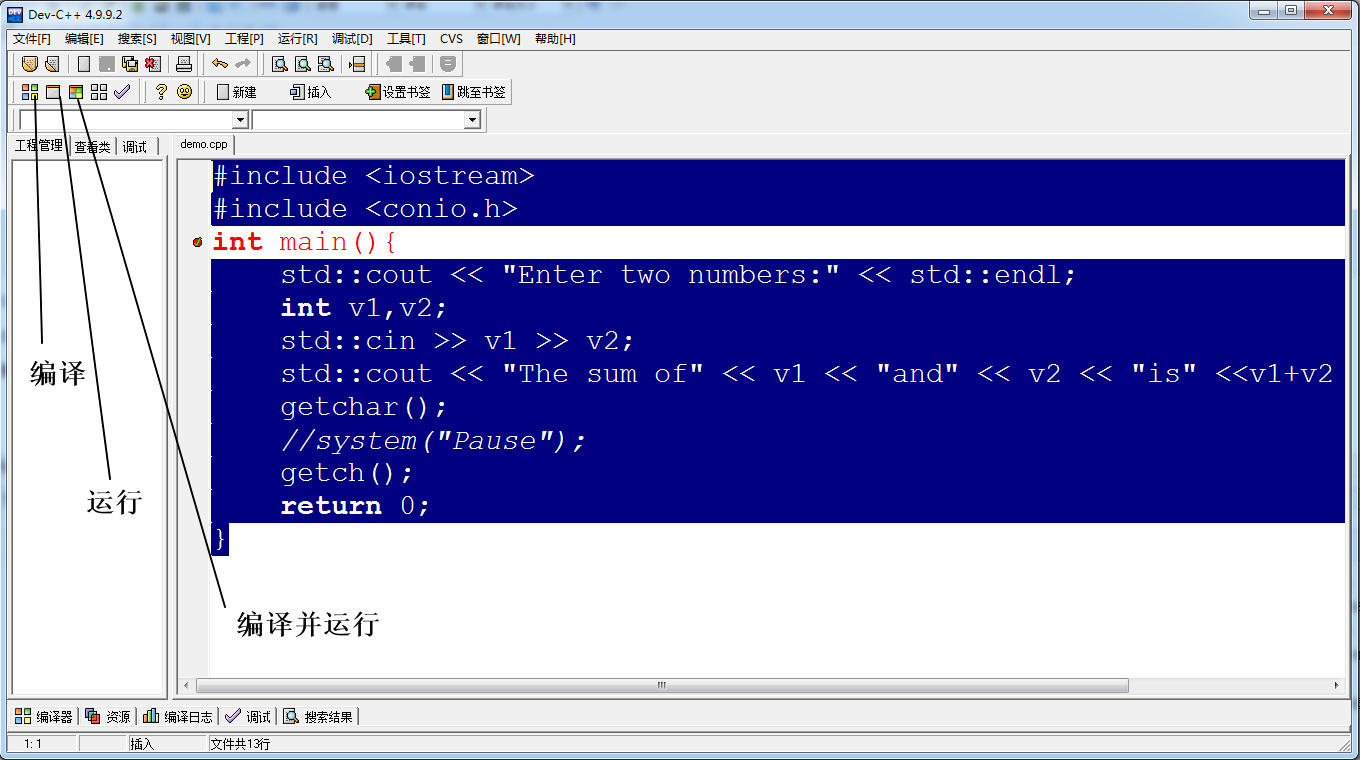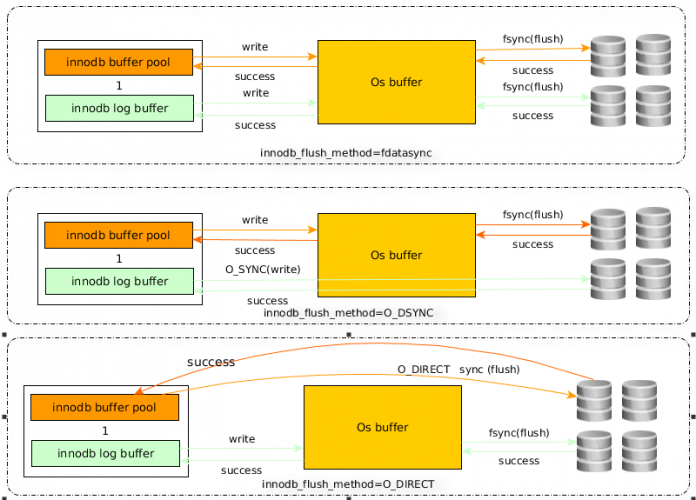众所周知,DB2是IBM公司的一款关系型数据库管理系统。在使用DB2时,我们经常需要了解它的版本信息。那么,在Linux系统下,我们该如何查看DB2的版本呢?本文将介绍9种方法来实现这一操作。
方法一:db2level命令
db2level是一个用于显示当前DB2版本信息的命令。在终端中输入以下命令即可查看:
db2level
输出结果如下:
DB21085I Instance "db2inst1" uses DB2 code release "SQL11050" with level identifier "06010107". Informational tokens are "DB2 v11.5.0.0","s1911071100","DYN1911071100AMD64", and Fix Pack "0". Product is installed at "/opt/ibm/db2/V11.5".
方法二:db2ls命令
db2ls是一个用于显示已安装的DB2版本信息的命令。在终端中输入以下命令即可查看:
db2ls
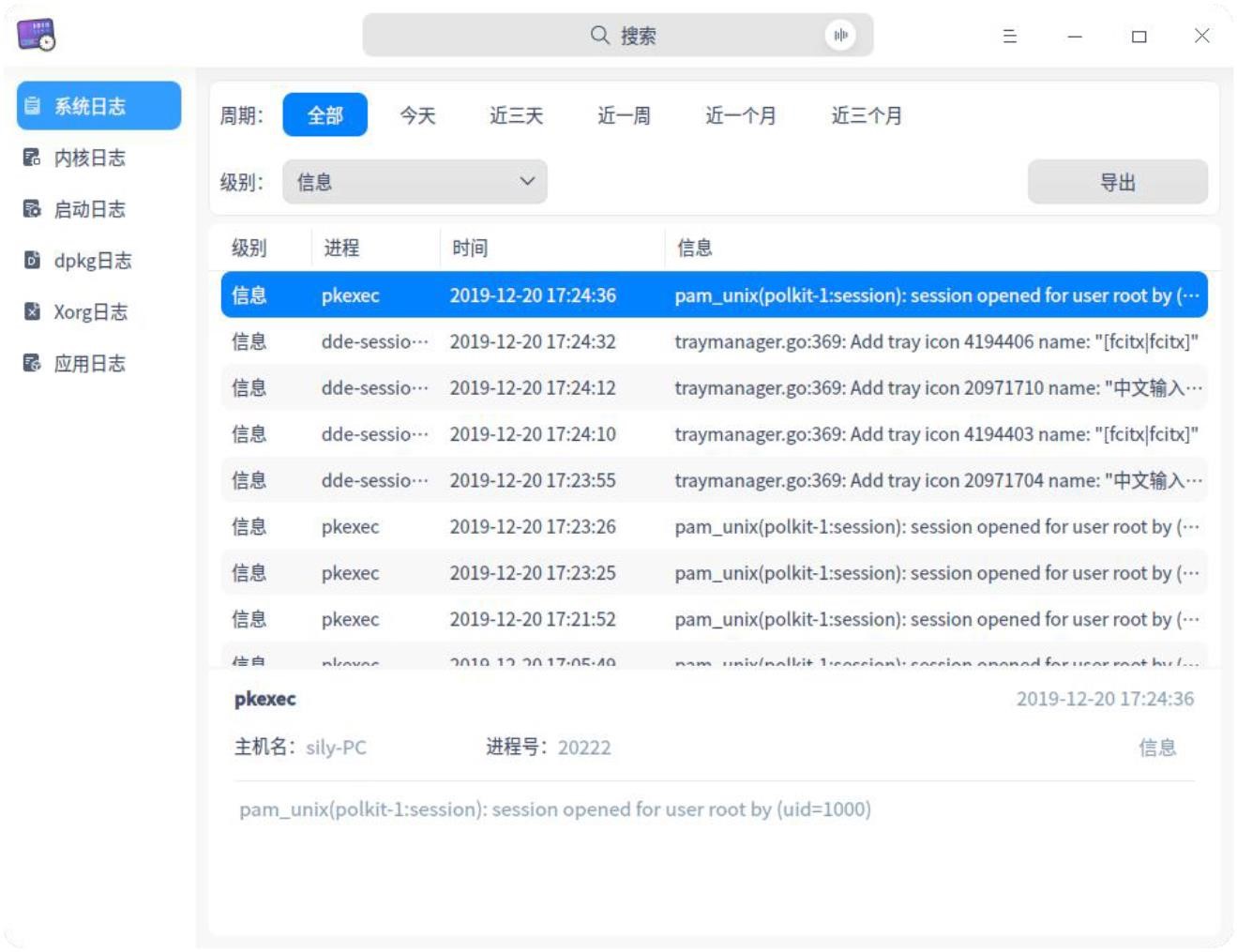
输出结果类似于:
Install Path Level Fix Pack Special Install Number Install Date Installer UID --------------------------------------------------------------------------------------------------------------- /opt/ibm/db2/V11.1 11.1.0.0 0 Wed Jun 15 13:12:50 2016 CST db2inst1 /opt/ibm/db2/V11.5 11.5.0.0 0 Thu Nov 7 11:05:10 2019 CST db2inst1
方法三:db2licm命令
db2licm是一个用于显示DB2许可证信息的命令。在终端中输入以下命令即可查看:
db2licm -l
输出结果如下:
Product name :"DB2 Enterprise Server Edition" License type :"CPU Option" Expiry date :"Permanent" Product identifier :"db2ese" Version information :"11.5" Max number of licensed CPUs :"16" Max amount of memory (GB) :"64" Enforcement policy :"Soft Stop"
方法四:db2ckpwd命令
db2ckpwd是一个用于检查DB2密码文件版本信息的命令。在终端中输入以下命令即可查看:
db2ckpwd -v
输出结果如下:
DBI1281I The DB2CKPWD command is running. The password file version is '3'. The password file was last modified on '2023-05-27-22.36.42.000000'. DBI1282I The DB2CKPWD command completed successfully.
方法五:db2diag命令
db2diag是一个用于显示DB2诊断日志文件版本信息的命令。在终端中输入以下命令即可查看:
db2diag -V
输出结果如下:
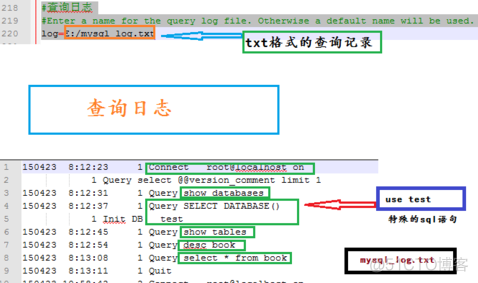
IBM DB2 Diagnostic Log File Version:3.0
方法六:db2dart命令
db2dart是一个用于显示DB2数据恢复工具版本信息的命令。在终端中输入以下命令即可查看:
339ac1cc3683d79c7c0382bc61db2904-version
输出结果如下:
IBM DB2 Data Recovery and High Availability Tool Version 11.5.0.0 Build level s1911071100
方法七:db2ckbkp命令
db2ckbkp是一个用于显示备份文件版本信息的命令。在终端中输入以下命令即可查看:
db2ckbkp -h/path/to/backup/file
输出结果如下:
Backup image type: Database Backup image subtype: Full Backup image timestamp: 220 Backup image format: TSM Backup image size (bytes): 123456789 Database name: SAMPLEDB Database partition number: 0 Database release ID: SQL11050 Database version: v11.5.0.0(s1911071100) Compatibility vector: 1.1.1.1
方法八:db2pd命令
db2pd是一个用于显示DB2数据库快照信息的命令。在终端中输入以下命令即可查看:
db2pd -version
输出结果如下:
/opt/ibm/db2/V11.5/bin/db2pd -version db2pd - IBM DB2 Information Utility Version 11.5.0
方法九:查询DB2版本文件
在Linux系统中linux命令查看db2版本linux操作系统版本,DB2版本信息存储在以下文件中:
/opt/ibm/db2/Vxx.x/release/servicename/db2level
其中,Vxx.x表示DB2的版本号linux命令查看db2版本,servicename表示DB2的服务名称。可以通过以下命令来查看:
cat /opt/ibm/db2/V11.5/release/ese/db2level
输出结果如下:
DB21085I Instance "db2inst1" uses DB2 code release "SQL11050" with level identifier "06010107". Informational tokens are "DB2 v11.5.0.0","s1911071100","DYN1911071100AMD64", and Fix Pack "0". Product is installed at "/opt/ibm/db2/V11.5".
到这里puppy linux,我们已经介绍了9种方法来查看Linux系统下的DB2版本信息。希望这篇文章能够对您有所帮助。
本文原创地址:https://www.linuxprobe.com/lzkdbbzjbff.html编辑:刘遄,审核员:暂无