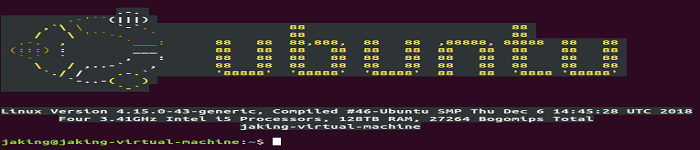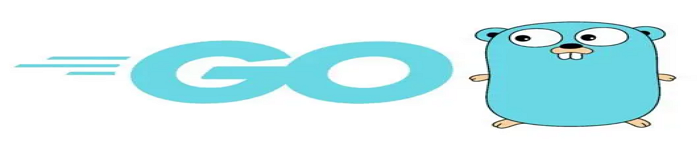| 导读 | 我们开发的系统往往都离不开信息的处理,这些信息有的内容非常敏感,就需要过滤掉不容许出现 |
python的其中一个强大之处就是它可以方便的集成很多的非标准库,今天在GitHub上溜达又发现了一个脏话处理神器,导入better_profanity库后,只需要几行代码就能搞定了,相当nice!
使用pip的方式将better_profanity非标准库安装好,这个库好像在清华大学的镜像站中没有,其他镜像站不知道有没有,于是下载时没有使用镜像站,默认到官方去下载即可。
pip install better_profanity # 将处理模块直接导入到代码块中 from better_profanity import profanity
默认情况下就只能处理英文的脏话。
censored_text = profanity.censor("you are bitch")
print(censored_text)
# you are ****
可以看到其中bitch字符被认为是脏话已经处理成****字符了。
当然,还可以将处理后的脏话字符换成别的字符代替,比如下面这样处理。
censored_text = profanity.censor("you are bitch",'-')
print(censored_text)
# you are ----
这样****就被替换成了----。
bad_words = ['Python', 'Java', 'Scala'] # 自定义过滤词汇
profanity.load_censor_words(bad_words) # 加载自定义过滤词汇
censored_text = profanity.censor("Python is very Good !") # 执行过滤
print(censored_text)
# **** is very Good !
可以发现,想要过滤的python字符已经成功过滤掉了。
contains_profanity函数用来查看我们的语句中是否包含需要过滤的词汇,如果包含则会返回True,否则返回False。
bad_words = ['bitch', 'Java', 'Scala'] # 自定义过滤词汇
profanity.load_censor_words(bad_words) # 加载自定义过滤词汇
censored_text = profanity.contains_profanity("you are bitch")
print(censored_text)
# True
结果为True,表示包含需要过滤的词汇信息。
load_censor_words_from_file函数用于加载需要过滤词汇的文件。
profanity.load_censor_words_from_file('/usr/load/bad_words.txt')
加载完词汇文件之后,按照之前的逻辑处理即可。
词汇文件的定义格式,按照每个词汇独占一行的形式进行定义,文件格式使用.txt文本文档即可。
# bitch # bitches # bitchin # bitching # blowjob # blowjobs # blue waffle
到此这篇关于python轻松过滤处理脏话与特殊敏感词汇的文章就介绍到这了
原文来自:https://www.jb51.net/article/256821.htm
本文地址:https://www.linuxprobe.com/python-ease-nine.html编辑:xiangping wu,审核员:逄增宝
Linux命令大全:https://www.linuxcool.com/
Linux系统大全:https://www.linuxdown.com/
红帽认证RHCE考试心得:https://www.rhce.net/