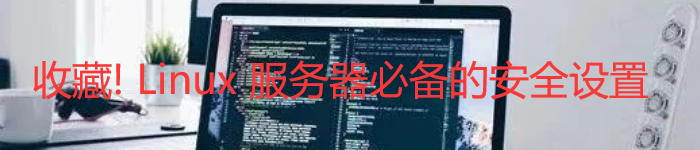| 导读 | 第一次在设备机房对交换机进行了初次配置后,你希望以后在办公室或出差时也可以对设备进行远程管理。现要在交换机上做适当配置。 |
技术原理
配置交换机的管理 IP 地址(计算机的 IP 地址与交换机管理 IP 地址在同一个网段):
为 telnet 用户配置用户名和登录口令:
交换机、路由器中有很多密码,设置对这些密码可以有效的提高设备的安全性。
switch(config)# enable password ****** 设置进入特权模式的密码 switch(config-line)可以设置通过 console 端口连接设备及 Telnet 远程登录时所 需的密码; switch(config)# line console 0 switch(config-line)# password jaking switch(config-line)# login switch(config)# line vty 0 4 switch(config-line)# password jaking switch(config-line)# login
实验步骤
新建 Packet Tracer 拓扑图

配置交换机管理 ip 地址 Switch(config)# int vlan 1 Switch(config-if)# ip address **IP** **submask*** 配置用户登录密码 Switch(config)# enable password ******* 设置进入特权模式的密码 Switch(config)# line vty 0 4 Switch(config-line)# password jaking Switch(config-line)# login
实验设备
Switch_2960 1 台;PC 1 台;直连线;配置线
PC
192.168.1.2
255.255.255.0
192.168.1.1
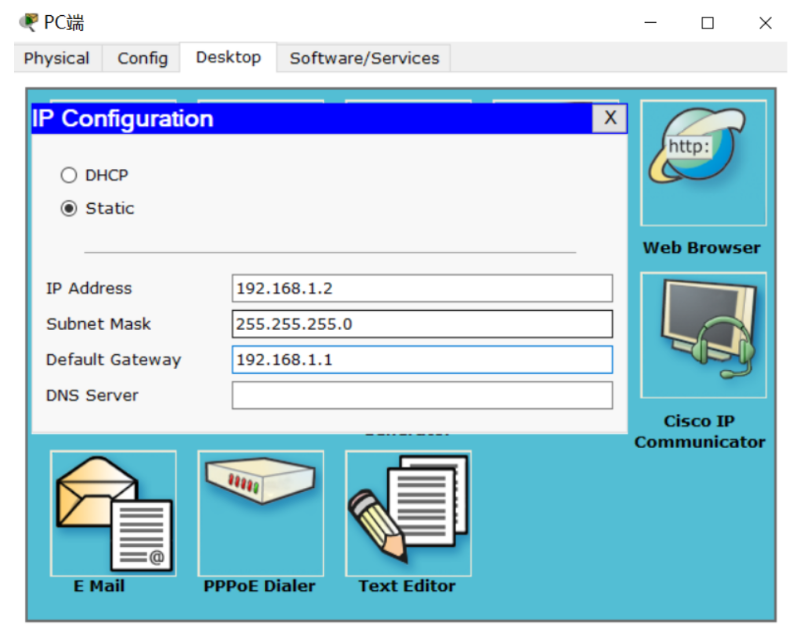
PC 终端 en conf t inter vlan 1(默认交换机的所有端口都在 VLAN1 中) ip address 192.168.1.1 255.255.255.0 no shutdown exit enable password 123456 line vty 0 4 #line vty 0 4 是指进入Line 模式对vty 0~4线路进行配置 password jaking login end show run PC CMD ping 192.168.1.1 telnet 192.168.1.1 password:jaking enable password:123456 show run
实战演练
S1>en S1#conf t Enter configuration commands, one per line. End with CNTL/Z. S1(config)#hostname Switch Switch(config)#exit Switch# %SYS-5-CONFIG_I: Configured from console by console Switch#show vlan VLAN Name Status Ports ---- -------------------------------- --------- ------------------------------- 1 default active Fa0/1, Fa0/2, Fa0/3, Fa0/4 Fa0/5, Fa0/6, Fa0/7, Fa0/8 Fa0/9, Fa0/10, Fa0/11, Fa0/12 Fa0/13, Fa0/14, Fa0/15, Fa0/16 Fa0/17, Fa0/18, Fa0/19, Fa0/20 Fa0/21, Fa0/22, Fa0/23, Fa0/24 Gig1/1, Gig1/2 1002 fddi-default act/unsup 1003 token-ring-default act/unsup 1004 fddinet-default act/unsup 1005 trnet-default act/unsup VLAN Type SAID MTU Parent RingNo BridgeNo Stp BrdgMode Trans1 Trans2 ---- ----- ---------- ----- ------ ------ -------- ---- -------- ------ ------ 1 enet 100001 1500 - - - - - 0 0 1002 fddi 101002 1500 - - - - - 0 0 1003 tr 101003 1500 - - - - - 0 0 1004 fdnet 101004 1500 - - - ieee - 0 0 1005 trnet 101005 1500 - - - ibm - 0 0 Remote SPAN VLANs ------------------------------------------------------------------------------ Primary Secondary Type Ports ------- --------- ----------------- ------------------------------------------ Switch# Switch#conf t Enter configuration commands, one per line. End with CNTL/Z. Switch(config)#inter vlan 1 Switch(config-if)#ip address 192.168.1.1 255.255.255.0 Switch(config-if)#no shutdown Switch(config-if)# %LINK-5-CHANGED: Interface Vlan1, changed state to up Switch(config-if)#exit Switch(config)#en password 123456 % Ambiguous command: "en password 123456" Switch(config)#enable password 123456 Switch(config)#line vty 0 4 Switch(config-line)#password jaking Switch(config-line)#login Switch(config-line)# Switch(config-line)#end Switch# %SYS-5-CONFIG_I: Configured from console by console Switch#show run Building configuration... Current configuration : 1132 bytes ! version 12.2 no service timestamps log datetime msec no service timestamps debug datetime msec no service password-encryption ! hostname Switch ! enable password 123456 ! no ip domain-lookup ! spanning-tree mode pvst ! interface FastEthernet0/1 duplex full speed 100 ! interface FastEthernet0/2 ! PC>ipconfig IP Address......................: 192.168.1.2 Subnet Mask.....................: 255.255.255.0 Default Gateway.................: 192.168.1.1 PC>ping 192.168.1.1 Pinging 192.168.1.1 with 32 bytes of data: Request timed out. Reply from 192.168.1.1: bytes=32 time=5ms TTL=255 Reply from 192.168.1.1: bytes=32 time=4ms TTL=255 Reply from 192.168.1.1: bytes=32 time=6ms TTL=255 Ping statistics for 192.168.1.1: Packets: Sent = 4, Received = 3, Lost = 1 (25% loss), Approximate round trip times in milli-seconds: Minimum = 4ms, Maximum = 6ms, Average = 5ms PC>ping 192.168.1.1 Pinging 192.168.1.1 with 32 bytes of data: Reply from 192.168.1.1: bytes=32 time=7ms TTL=255 Reply from 192.168.1.1: bytes=32 time=7ms TTL=255 Reply from 192.168.1.1: bytes=32 time=6ms TTL=255 Reply from 192.168.1.1: bytes=32 time=7ms TTL=255 Ping statistics for 192.168.1.1: Packets: Sent = 4, Received = 4, Lost = 0 (0% loss), Approximate round trip times in milli-seconds: Minimum = 6ms, Maximum = 7ms, Average = 6ms PC>telnet 192.168.1.1 Trying 192.168.1.1 ...Open User Access Verification Password: Switch> Switch> Switch>enable Password: Switch#show run Building configuration... Current configuration : 1132 bytes ! version 12.2 no service timestamps log datetime msec no service timestamps debug datetime msec no service password-encryption ! hostname Switch ! enable password 123456 ! no ip domain-lookup ! spanning-tree mode pvst ! interface FastEthernet0/1 duplex full speed 100 ! interface FastEthernet0/2 --More--
本文原创地址:https://www.linuxprobe.com/telnet-configuration-switch.html编辑:public,审核员:逄增宝