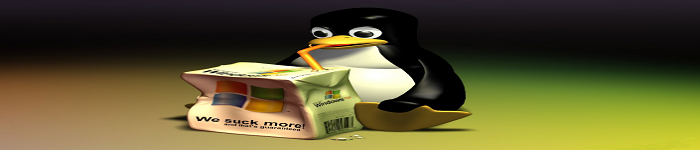检测已安装的包
# rpm -qa | grep openssh openssh # rpm -qa | grep openssh openssl
卸载用rpm -e 如果出现依赖包导致无法卸载,在最后面加上--nodeps即可,例:
# rpm -e openssl --nodeps
具体安装过程如下:
下载最新软件包源码
http://ftp5.usa.openbsd.org/pub/OpenBSD/OpenSSH/portable/openssh-7.3p1.tar.gz http://www.openssl.org/source/openssl-1.0.2j.tar.gz http://www.openssl.org/source/openssl-fips-2.0.13.tar.gz
使用YUM安装必要的软件开发包
# yum install -y zlib-devel pam-devel tcp_wrappers-devel
安装openssl-fips
具体说明见 http://www.openssl.org/docs/fips ;
# tar zxpf openssl-fips-2.0.5.tar.gz # cd openssl-fips # ./config # make && make install
安装OpenSSL
# tar zxpf openssl-1.0.1h.tar.gz # cd openssl-1.0.1h # ./config fips --shared # make && make install
将新编译的openssl library 加入系统动态库链接中
# echo "/usr/local/ssl/lib" >> /etc/ld.so.conf # ldconfig
安装OpenSSH
# tar zxpf openssh-6.6p1.tar.gz # cd openssh-6.6p1 # ./configure \ --prefix=/usr \ --sysconfdir=/etc/ssh \ --with-md5-passwords \ --with-pam \ --with-tcp-wrappers \ --with-ssl-dir=/usr/local/ssl # make && make install # ssh -V
修改相关配置
# cp -p contrib/redhat/sshd.init /etc/init.d/sshd (此处的contrib路径为解压后的OpenSSH包路径) # chmod u+x /etc/init.d/sshd (加执行权限) # chkconfig --add sshd (增加sshd服务) # chkconfig sshd on (把sshd加入启动项) # yum install openssh (安装OpenSSH客户端) # vim /etc/ssh/sshd_config PermitRootLogin yes #允许root账户登录,单root账户必须加上,其他的参数请自行修改
测试登录
# /etc/init.d/sshd start ssh-keygen: illegal option -- A Usage: ssh-keygen [options] Options: -a trials Number of trials for screening DH-GEX moduli. -B Show bubblebabble digest of key file. -b bits Number of bits in the key to create. -C comment Provide new comment. -c Change comment in private and public key files. -e Convert OpenSSH to IETF SECSH key file. -F hostname Find hostname in known hosts file. -f filename Filename of the key file. -G file Generate candidates for DH-GEX moduli. -g Use generic DNS resource record format. -H Hash names in known_hosts file. -i Convert IETF SECSH to OpenSSH key file. -l Show fingerprint of key file. -M memory Amount of memory (MB) to use for generating DH-GEX moduli. -N phrase Provide new passphrase. -P phrase Provide old passphrase. -p Change passphrase of private key file. -q Quiet. -R hostname Remove host from known_hosts file. -r hostname Print DNS resource record. -S start Start point (hex) for generating DH-GEX moduli. -T file Screen candidates for DH-GEX moduli. -t type Specify type of key to create. -v Verbose. -W gen Generator to use for generating DH-GEX moduli. -y Read private key file and print public key. Starting sshd: [ OK ]
sshd文件的ssh-keygen参数有问题,暂时不知道怎么解决,但是不影响使用。
原文来自:https://wuxiaobai.win/archives/29
本文地址:https://www.linuxprobe.com/centos-openssl-openssh.html编辑:向金平,审核员:逄增宝
本文原创地址:https://www.linuxprobe.com/centos-openssl-openssh.html编辑:向金平,审核员:暂无