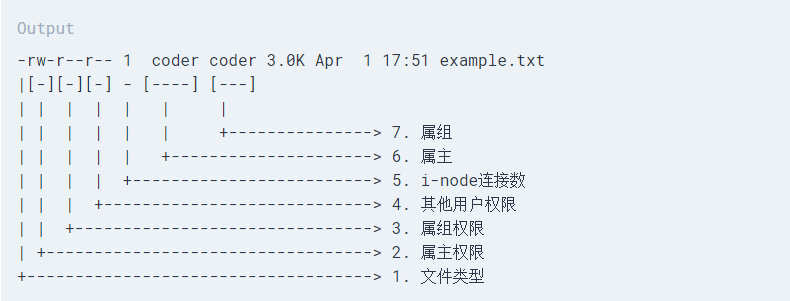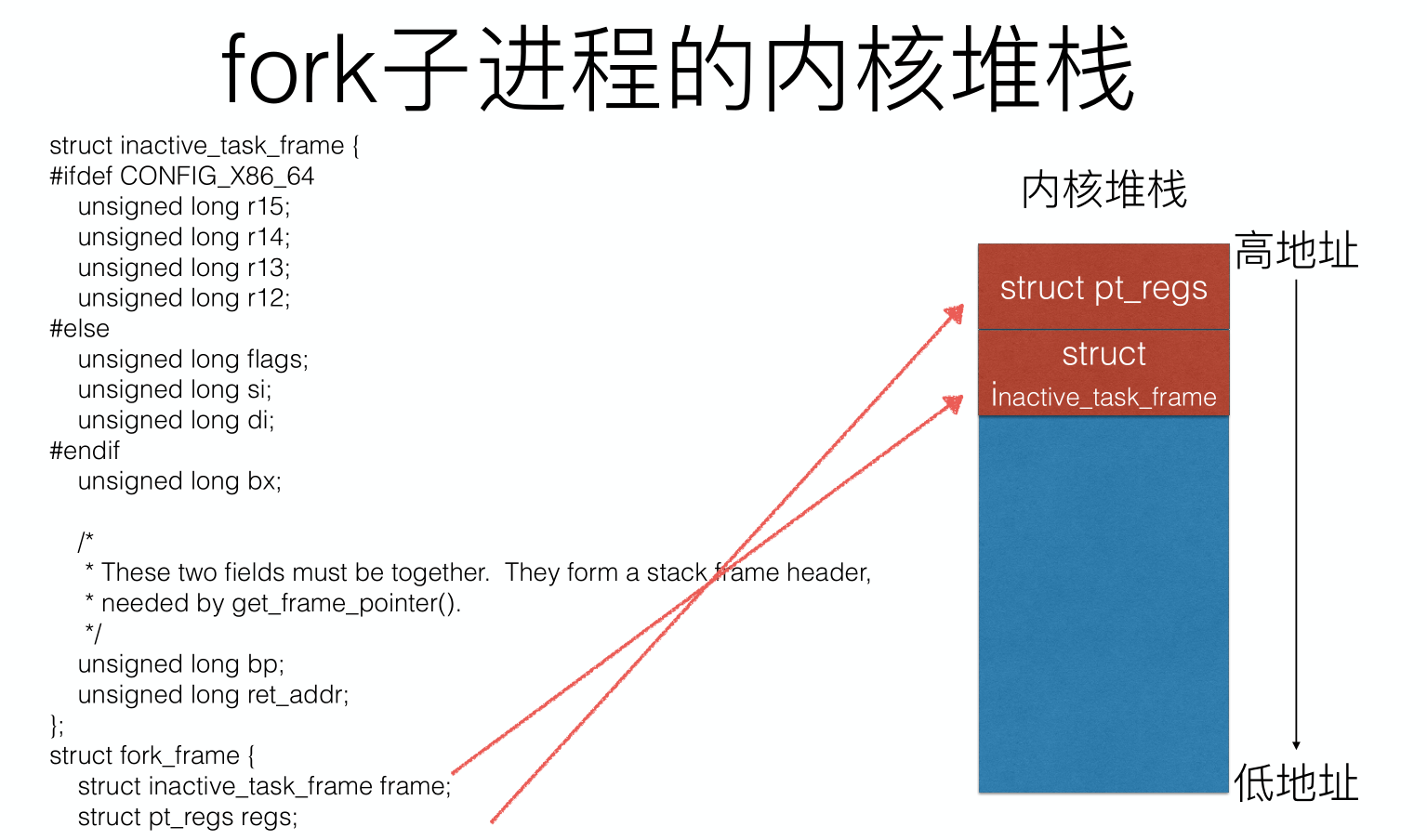在 Linux 中,文件时间戳是管理文件的重要工具。其中,utime 函数是一种常用的方式,可以用于更改文件的访问时间和修改时间。本文将详细介绍 utime 函数的使用方法和注意事项。
1.什么是 utime 函数
utime 函数是 Linux 系统中用于更改文件时间戳的函数之一。它可以修改一个文件或目录的访问时间和修改时间linux utime,也可以同时修改两者。utime 函数的原型如下:
#include <sys/types.h> #include <utime.h> int utime(const char *filename, const struct utimbuf *times);
其中,filename 是文件名,times 是一个结构体指针,包含了需要设置的访问时间和修改时间。
2.如何使用 utime 函数
使用 utime 函数需要注意以下几点:
(1)需要包含头文件和;
(2)要先获取文件的当前时间戳信息;
(3)要设置新的时间戳信息;
(4)要将新的时间戳信息写回到文件中。
下面是一个示例代码:
#include <stdio.h>
#include <stdlib.h>
#include <sys/stat.h>
#include <sys/types.h>
#include <fcntl.h>
#include <time.h>
#include <utime.h>
int main(int argc, char *argv[])
{
struct stat st;
struct utimbuf new_times;
if (argc !=2){
fprintf(stderr,"Usage:%s<file>n", argv[0]);
exit(EXIT_FAILURE);
}
if (stat(argv[1],&st)==-1){
perror("stat");
exit(EXIT_FAILURE);
}
new_times.actime = st.st_atime + 3600;/*新的访问时间比旧的晚一小时*/
new_times.modtime = st.st_mtime + 3600;/*新的修改时间比旧的晚一小时*/
if (utime(argv[1],&new_times)==-1){
perror("utime");
exit(EXIT_FAILURE);
}
exit(EXIT_SUCCESS);
}
3. utime 函数的注意事项
使用 utime 函数需要注意以下几点:
(1)utime 函数只能修改已有文件的时间戳linux嵌入式开发,不能创建新文件;
(2)utime 函数只能精确到秒,不能精确到毫秒;
(3)如果要更改文件的访问时间或者修改时间,但是不想更改另外一个时间戳,可以将对应的参数设置为0。
4.实际应用场景
utime 函数在实际应用中有很多场景。例如,某些程序需要记录文件最后一次被访问或修改的时间linux utime,就可以使用 utime 函数来实现。此外,如果需要对文件进行备份或同步操作,也可以使用 utime 函数来保持源文件和备份文件的时间戳一致。
5.总结
本文介绍了 Linux 中 utime 函数的基本用法和注意事项。通过对 utime 函数的学习,我们可以更好地管理和控制文件的时间戳信息linux怎么查看系统版本,从而更加有效地进行文件管理和维护。
本文原创地址:https://www.linuxprobe.com/lzsyuhsdjq.html编辑:刘遄,审核员:暂无