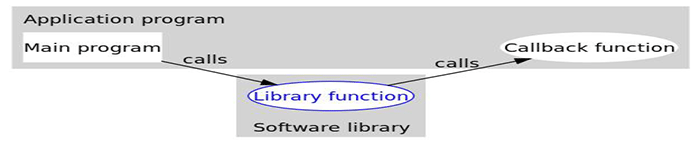| 导读 | 学校为了开展计算机教学和网络办公,建立的一个计算机教室和一个校办公区,这两处的计算机网络通过两台交换机互联组成内部校园网,为了提高网络的可靠性,作为网络管理员,你要用 2 条链路将交换机互连,现要求在交换机上做适当配置,是网络避免环路。 |
生成树协议(spanning-tree),作用是在交换网络中提供冗余备份链路,并且解决交换网络中的环路问题;生成树协议是利用 SPA 算法,在存在交换机环路的网络中生成一个没有环路的属性网络,运用该算法将交换网络的冗余备份链路从逻辑上断开,当主链路出现故障时,能够自动的切换到备份链路,保证数据的正常转发。生成树协议版本:STP、RSTP(快速生成树协议)、MSTP(多生成树协议)。生成树协议的特点收敛时间长。从主要链路出现故障到切换至备份链路需要 50 秒时间。快速生成树在生成树协议的基础上增加了两种端口角色,替换端口或备份端口,分别作为根端口和指定端口。当根端口或指定端口出现故障时,冗余端口不需要经过50 秒的收敛时间,可以直接切换到替换端口或备份端口,从而实现 RSTP 协议小于 1 秒的快速收敛。
新建 packet tracer 拓扑图
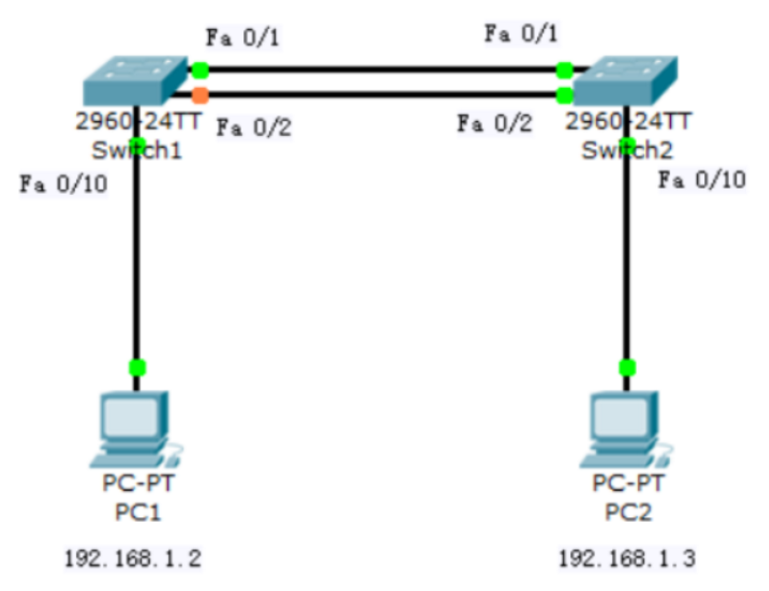
默认情况下 STP 协议是启用的。通过两台交换机之间传送 BPDU 协议数据单元。
选出跟交换机、根端口等,以便确定端口的转发状态。图中标记为黄色的端口处于block 堵塞状态。
设置 RSTP。
查看交换机 show spanning-tree 状态,了解跟交换机和根端口情况。
通过更改交换机生成树的优先级spanning-tree vlan 10 priority 4096 可以变化跟交换机的角色。
测试。当主链路处于 down 状态时候,能够自动的切换到备份链路,保证数据的正常转发。
Switch_2960 2 台;PC 2 台;直连线(各设备互联)
PC1 IP: 192.168.1.2 Submask: 255.255.255.0 Gateway: 192.168.1.1 PC2 IP: 192.168.1.3 Submask: 255.255.255.0 Gateway: 192.168.1.1 S1 en show spanning-tree conf t hostname S1 vlan 10 exit int fa 0/10 switchport access vlan 10 exit int range fa 0/1 - 2 #同时打开1号和2号端口,记得加range参数 switchport mode trunk #变成trunk模式,让多个vlan可以通讯 exit spanning-tree mode rapid-pvst #定义为生成树协议 end S2 en conf t hostname S2 vlan 10 exit int fa 0/10 switchport access vlan 10 exit int range fa 0/1 - 2 #同时打开1号和2号端口,记得加range参数 switchport mode trunk #变成trunk模式,让多个vlan可以通讯 exit spanning-tree mode rapid-pvst #定义为生成树协议 end show spanning-tree PC1 ipconfig ping -t 192.168.1.3 S2 en conf t int fa 0/1 shut (查看 PC1 的 ping 情况是否正常)
S1 Switch>en Switch#show spanning-tree VLAN0001 Spanning tree enabled protocol ieee Root ID Priority 32769 Address 0006.2A89.4544 Cost 19 Port 1(FastEthernet0/1) Hello Time 2 sec Max Age 20 sec Forward Delay 15 sec Bridge ID Priority 32769 (priority 32768 sys-id-ext 1) Address 00D0.BCCB.3D34 Hello Time 2 sec Max Age 20 sec Forward Delay 15 sec Aging Time 20 Interface Role Sts Cost Prio.Nbr Type ---------------- ---- --- --------- -------- -------------------------------- Fa0/1 Root FWD 19 128.1 P2p Fa0/2 Altn BLK 19 128.2 P2p Fa0/10 Desg FWD 19 128.10 P2p Switch#conf t Enter configuration commands, one per line. End with CNTL/Z. Switch(config)#hostname S1 S1(config)#vlan 10 S1(config-vlan)#exit S1(config)#int fa 0/10 S1(config-if)#switchport access vlan 10 S1(config-if)#exit S1(config)#int rang fa 0/1 - 2 S1(config-if-range)#switchport mode trunk %LINEPROTO-5-UPDOWN: Line protocol on Interface FastEthernet0/1, changed state to down %LINEPROTO-5-UPDOWN: Line protocol on Interface FastEthernet0/1, changed state to up %LINEPROTO-5-UPDOWN: Line protocol on Interface FastEthernet0/2, changed state to down %LINEPROTO-5-UPDOWN: Line protocol on Interface FastEthernet0/2, changed state to up S1(config-if-range)#exit S1(config)#spanning-tree mode rapid-pvst S1(config)#end S1# %SYS-5-CONFIG_I: Configured from console by console S1# S1#show spanning-tree VLAN0001 Spanning tree enabled protocol rstp Root ID Priority 32769 Address 0006.2A89.4544 Cost 19 Port 1(FastEthernet0/1) Hello Time 2 sec Max Age 20 sec Forward Delay 15 sec Bridge ID Priority 32769 (priority 32768 sys-id-ext 1) Address 00D0.BCCB.3D34 Hello Time 2 sec Max Age 20 sec Forward Delay 15 sec Aging Time 20 Interface Role Sts Cost Prio.Nbr Type ---------------- ---- --- --------- -------- -------------------------------- Fa0/1 Root FWD 19 128.1 P2p Fa0/2 Altn BLK 19 128.2 P2p VLAN0010 Spanning tree enabled protocol rstp Root ID Priority 32778 Address 0006.2A89.4544 Cost 19 Port 1(FastEthernet0/1) Hello Time 2 sec Max Age 20 sec Forward Delay 15 sec Bridge ID Priority 32778 (priority 32768 sys-id-ext 10) --More-- S2 Switch>en Switch#conf t Enter configuration commands, one per line. End with CNTL/Z. Switch(config)#hostname S2 S2(config)#vlan 10 S2(config-vlan)#exit S2(config)#int fa 0/10 S2(config-if)#switchport access vlan 10 S2(config-if)#exit S2(config)#int range fa 0/1-2 S2(config-if-range)#switchport mode trunk S2(config-if-range)#exit S2(config)#spanning-tree mode rapid-pvst S2(config)#end S2# %SYS-5-CONFIG_I: Configured from console by console S2#show spanning-tree VLAN0001 Spanning tree enabled protocol rstp Root ID Priority 32769 Address 0006.2A89.4544 This bridge is the root Hello Time 2 sec Max Age 20 sec Forward Delay 15 sec Bridge ID Priority 32769 (priority 32768 sys-id-ext 1) Address 0006.2A89.4544 Hello Time 2 sec Max Age 20 sec Forward Delay 15 sec Aging Time 20 Interface Role Sts Cost Prio.Nbr Type ---------------- ---- --- --------- -------- -------------------------------- Fa0/2 Desg FWD 19 128.2 P2p Fa0/1 Desg FWD 19 128.1 P2p VLAN0010 Spanning tree enabled protocol rstp Root ID Priority 32778 Address 0006.2A89.4544 This bridge is the root Hello Time 2 sec Max Age 20 sec Forward Delay 15 sec Bridge ID Priority 32778 (priority 32768 sys-id-ext 10) Address 0006.2A89.4544 Hello Time 2 sec Max Age 20 sec Forward Delay 15 sec --More--
PC1 PC>ipconfig IP Address......................: 192.168.1.2 Subnet Mask.....................: 255.255.255.0 Default Gateway.................: 192.168.1.1 PC>ping -t 192.168.1.3 Pinging 192.168.1.3 with 32 bytes of data: Reply from 192.168.1.3: bytes=32 time=65ms TTL=128 Reply from 192.168.1.3: bytes=32 time=16ms TTL=128 Reply from 192.168.1.3: bytes=32 time=19ms TTL=128 Reply from 192.168.1.3: bytes=32 time=13ms TTL=128 Reply from 192.168.1.3: bytes=32 time=17ms TTL=128 Reply from 192.168.1.3: bytes=32 time=16ms TTL=128 Reply from 192.168.1.3: bytes=32 time=17ms TTL=128 Reply from 192.168.1.3: bytes=32 time=18ms TTL=128 Reply from 192.168.1.3: bytes=32 time=19ms TTL=128 Reply from 192.168.1.3: bytes=32 time=18ms TTL=128 Reply from 192.168.1.3: bytes=32 time=16ms TTL=128 Reply from 192.168.1.3: bytes=32 time=16ms TTL=128 Reply from 192.168.1.3: bytes=32 time=18ms TTL=128 S2 S2#en S2#conf t Enter configuration commands, one per line. End with CNTL/Z. S2(config)#int fa 0/1 S2(config-if)#shutdown %LINK-5-CHANGED: Interface FastEthernet0/1, changed state to administratively down %LINEPROTO-5-UPDOWN: Line protocol on Interface FastEthernet0/1, changed state to down S2(config-if)# S2(config-if)#no shutdown %LINK-5-CHANGED: Interface FastEthernet0/1, changed state to up %LINEPROTO-5-UPDOWN: Line protocol on Interface FastEthernet0/1, changed state to up S2(config-if)#
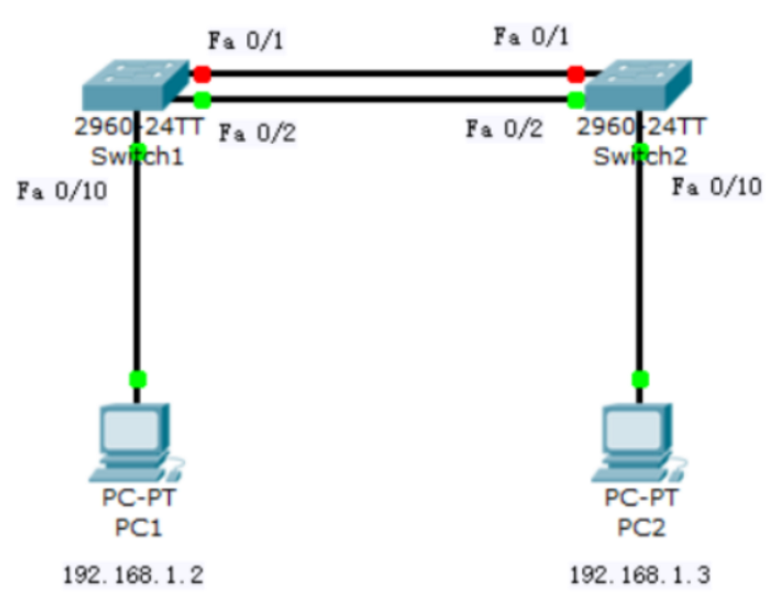
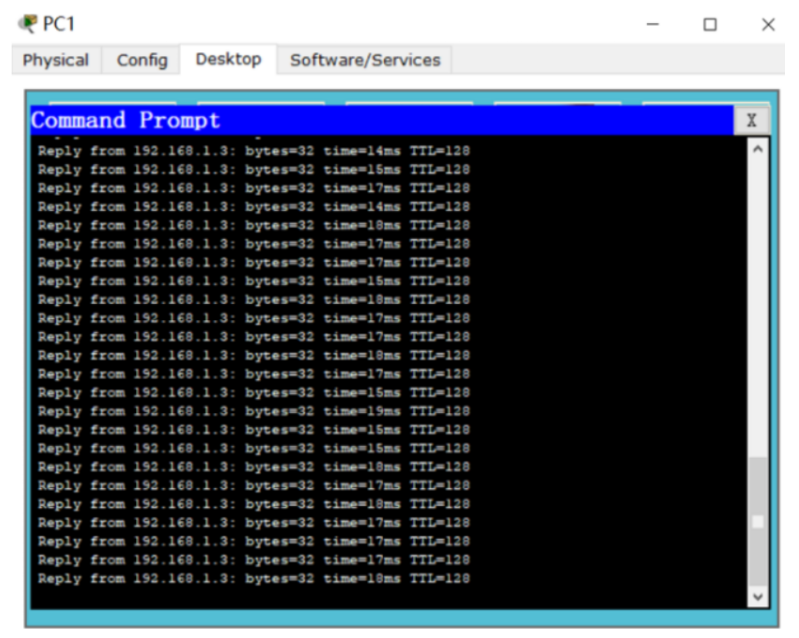
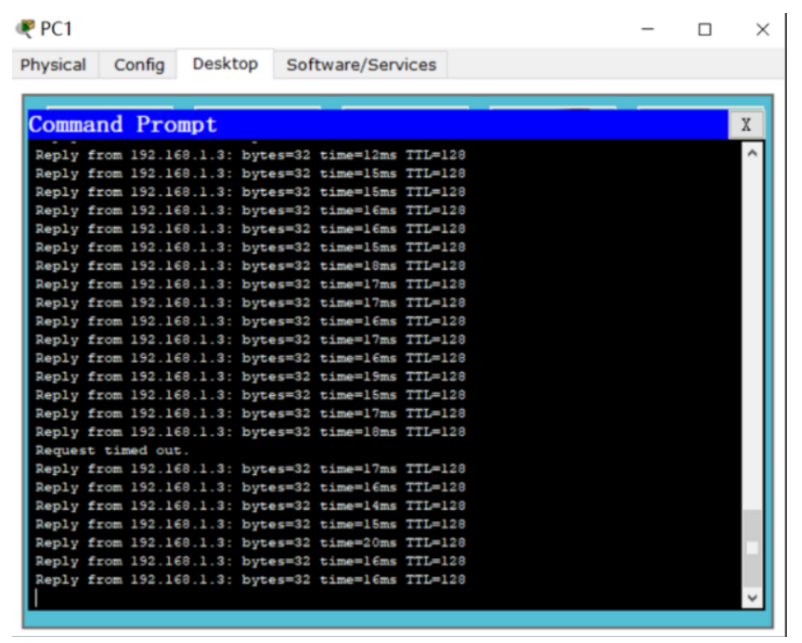
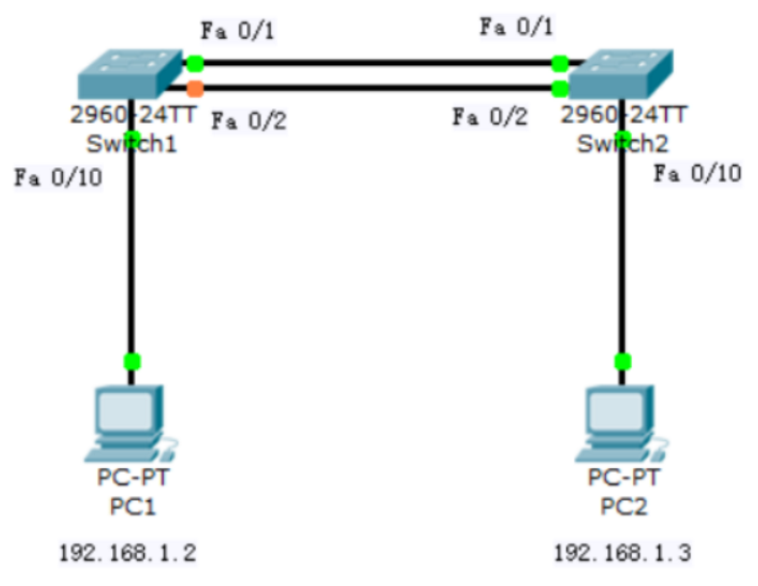
本文原创地址:https://www.linuxprobe.com/quick-tree-configuration.html编辑:public,审核员:逄增宝